How To Setup HTTP Reverse Proxy with Nginx
If you want to know how to install NGINX, please visit “How To Install Nginx on Ubuntu 20.04" at first.
Setup HTTP Reverse Proxy!
Let’s try to setup a HTTP reverse proxy server with Nginx as the following picture.
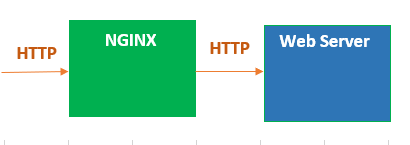
Understand Nginx’s configuration files.
Nginx’s configuration files are located under the /etc/nginx directory.
/etc/nginx$ tree
.
├── conf.d
│ └── << Here, You need to put your webserver's config file!
├── fastcgi.conf
├── fastcgi_params
├── koi-utf
├── koi-win
├── mime.types
├── modules-available
├── modules-enabled
│ ├── 50-mod-http-image-filter.conf -> /usr/share/nginx/modules-available/mod-http-image-filter.conf
│ ├── 50-mod-http-xslt-filter.conf -> /usr/share/nginx/modules-available/mod-http-xslt-filter.conf
│ ├── 50-mod-mail.conf -> /usr/share/nginx/modules-available/mod-mail.conf
│ └── 50-mod-stream.conf -> /usr/share/nginx/modules-available/mod-stream.conf
├── nginx.conf << Main Config file!
├── proxy_params
├── scgi_params
├── sites-available
│ └── default
├── sites-enabled
│ └── default -> /etc/nginx/sites-available/default
├── snippets
│ ├── fastcgi-php.conf
│ └── snakeoil.conf
├── uwsgi_params
└── win-utfThe configuration file “/etc/nginx/nginx.conf" is a parent configuration file. In this file, all child configuration files located on the “/etc/nginx/conf.d/" and “/etc/nginx/sites-enabled/" directory are included at the http{} block.
/etc/nginx/nginx.conf:
user www-data;
worker_processes auto;
pid /run/nginx.pid;
include /etc/nginx/modules-enabled/*.conf;
events {
worker_connections 768;
# multi_accept on;
}
http {
:
:
##
# Virtual Host Configs
##
include /etc/nginx/conf.d/*.conf;
include /etc/nginx/sites-enabled/*;
}
: So as a basic strategy, we should put customized child configuration files on “/etc/nginx/conf.d/" or “/etc/nginx/sites-enabled/" directories.
Create a Child Config File.
For example, Create the “/etc/nginx/conf.d/domain-a.com.conf" file. Because those child config files are included at the http{} block in the parent config file “/etc/nginx/nginx.conf“, basically, to avoid syntax errors, you need to use server{} blocks that can be located inside the http{} block.
Example: domain-a.com.conf
server {
listen 80;
server_name domain-a.com;
location /{
proxy_pass http://server_a:8080;
}Check config files’ syntax.
$ nginx -tReload config files.
$ nginx -s reloadIn this example, the requests coming to domain-a.com's 80 port are forwarded by Nginx to the server_a's 8080 port.

Add Another Config files for Multiple Domains
For example, create another config file “/etc/nginx/conf.d/domain-b.com.conf" for the web server “server_b“.
server {
listen 80;
server_name domain-b.com;
location /{
proxy_pass http://server_b:8080;
}After reloading config files, Nginx can forward request as the following picture.




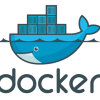





Discussion
New Comments
No comments yet. Be the first one!