How to Install Golang in Ubuntu 20.0.4
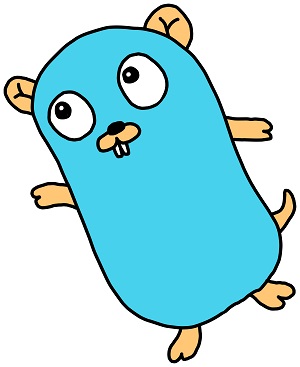
There are two ways to install Golang in Ubuntu. But to install the latest one, I highly recommend to download the binary file from the official go website.
Download Golang binary file
$ sudo wget https://golang.org/dl/go1.15.6.linux-amd64.tar.gzExtract the files from the downloaded tar file.
$ sudo tar xvzf go1.15.6.linux-amd64.tar.gzas the result, go directory is created.
Move go directory to /usr/local
$ mv go /usr/local/Add Go binary path to the PATH environment variable.
Here, as an example, add the path to the .profile file.
$ vi .profileAdd the following line.
#Path of GO products
export GOROOT=/usr/local/go
#Top directory of your go environment that will include your projects in the future
export GOPATH=/share/go
export PATH=$PATH:$GOROOT/bin:$GOPATH/binThen reload the .profile file to apply changes.
$ . .profileVerify the setting
Execute the following go command to check if installation is ok or not.
$ go version
go version go1.15.6 linux/amd64If the version is shown properly, your installation is commpleted without problem!








Discussion
New Comments
No comments yet. Be the first one!