How To Add Swap File on CentOS
Create Swap File
Here, as an example, create a 400MB swap file “/swpfile".
dd if=/dev/zero of=/swapfile bs=1M count=1048
mkswap /swapfile
chmod 600 /swapfileAfter the swap file “/swpfile" is created, enable the file.
swapon /swapfileYou can check the status with the “free -m" command
free -m
total used free shared buffers cached
Mem: 1875 1757 117 0 26 206
-/+ buffers/cache: 1524 351
Swap: 1024 1 1023
Edit /etc/fstab
In order to set the swap file permanent, add “/swpfile" to the file “/etc/fstab".
Example:
# /etc/fstab
# Add the following line
swap /swapfile swap defaults 0 0
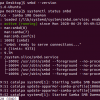







Discussion
New Comments
No comments yet. Be the first one!