How To Get Let’s Encrypt Certificate on Ubuntu 20.04
NOTICE: Certbot-auto can NOT Work on Ubuntu 20.04
Generally we can download certbot-auto and use it by using like the following commands,
wget https://dl.eff.org/certbot-auto
sudo mv certbot-auto /usr/local/bin/certbot-auto
sudo chown root /usr/local/bin/certbot-auto
sudo chmod 0755 /usr/local/bin/certbot-autoExample: Get a certificate
certbot-auto certonly --manual -d <your domain> -m <your email address>However if you use Ubuntu 20.04, the following error message may appear and command is failed.
Package python-virtualenv is not available, but is referred to by another package.
This may mean that the package is missing, has been obsoleted, or
is only available from another source
E: Package 'python-virtualenv' has no installation candidateSolution on Ubuntu 20.04
Use certbot instead certbot-auto.
Install certbot
sudo apt install certbotSet a correct symbolic link
ln -s /usr/bin/certbot /usr/sbin/certbotAll set. You can obtain certificates with the certbot command.
Example: Get a certificate
certbot certonly --manual -d <your domain> -m <your email address>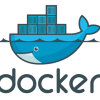



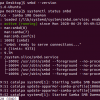




Discussion
New Comments
No comments yet. Be the first one!