How to Setup Static IP address on Ubuntu20.04 Server
If GUI is not installed on Ubuntu, you need to setup Network configuration by editing some files.
Here is an example of how to set static IP address on Ubuntu 20.04.
Move the default configuration file.
$ mv /etc/netplan/00-installer-config.yaml /etc/netplan/00-installer-config.yaml.bkupEdit Network Configuration file to add a static IP address.
$ vi /etc/netplan/01-netcfg.yamlExample: 01-netcfg.yaml file
network:
ethernets:
#Network Interface name
ens3:
dhcp4: no
addresses: [172.16.201.12/16]
gateway4: 172.16.0.1
nameservers:
addresses: [9.9.9.9]
dhcp6: no
version: 2*You need to replace the network interface name with the appropriate one.
Enable the setting.
$ netplan applyCheck the Network Settings.
$ ip addr



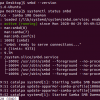



Discussion
New Comments
No comments yet. Be the first one!