Virtual Box : How to enable “Nested VT-x/AMD-V” of the Processor
“Nested VT-x/AMD-V" can not be changed by default
On [Processor] page of the Virtual Box 6.x, “Enable Nested VT-x/AMD-V" is grayed out and cannot be changed.
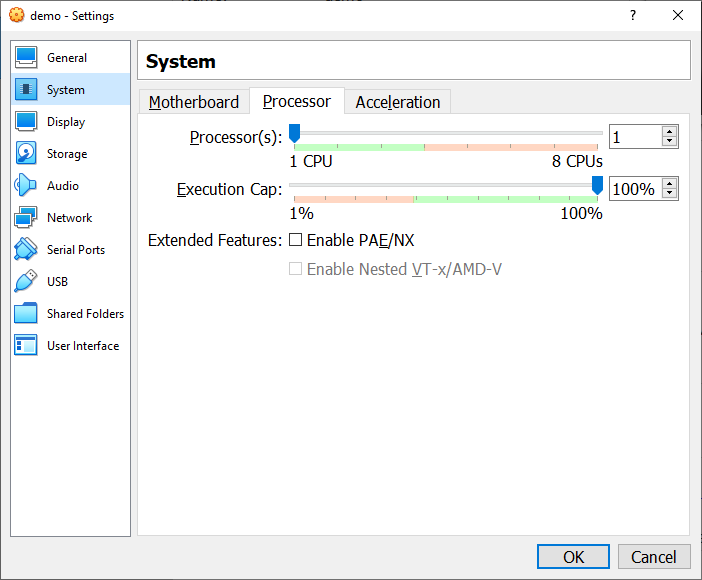
Solution : Execute a VBoxManage command
Move to the directory where Virtual Box is installed on. Then execute the following VBoxManage command.
VBoxManage modifyvm <Your Vbox name> --nested-hw-virt onExample:
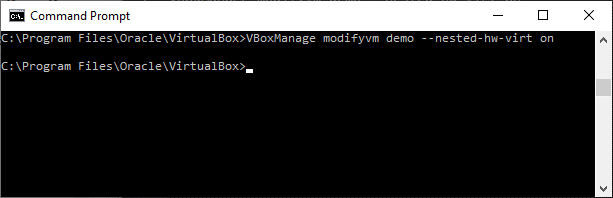
Result: “Enable Nested VT-x/AMD-V" is turned on.
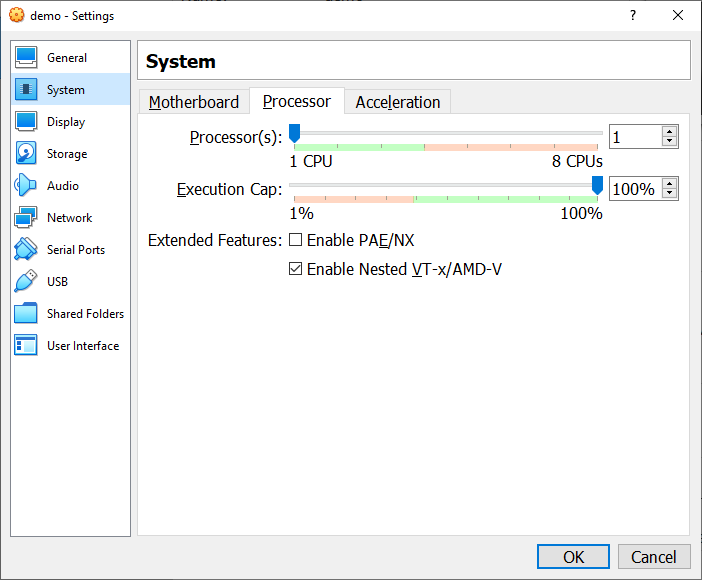


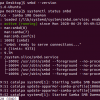






Discussion
New Comments
No comments yet. Be the first one!