Useful Shortcuts for Visual Studio Code
Adjust Indent
You can adjust indents manually with Alt + Shift + F keys.
But if you don’t want to type them every time, I recommend the auto indent feature.
Move to [File] > [Preferences] >[Settings]. Then, Enter “formaton". You can see the following setting items.
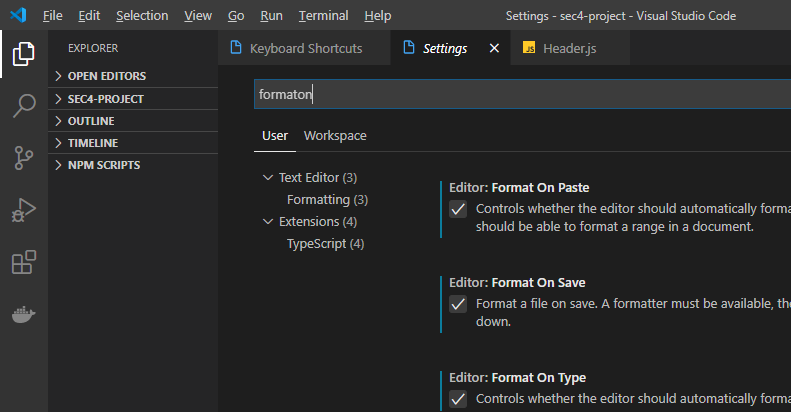
Check the each items.
Open Next Editor (Tab)
There are 2 options.
1. Ctrl + Tab
Open the navigation and select an editor from the list.
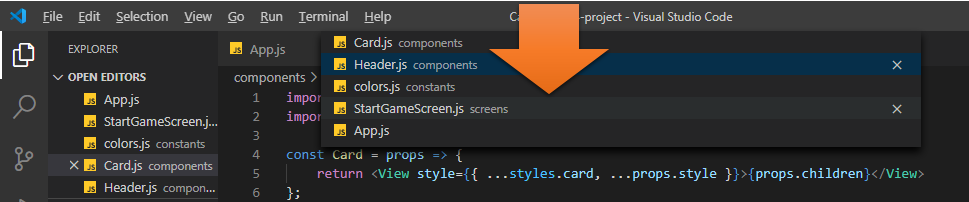
2. Ctrl + Page Up / Ctrl + Page Down
Go to the next editor horizontally.
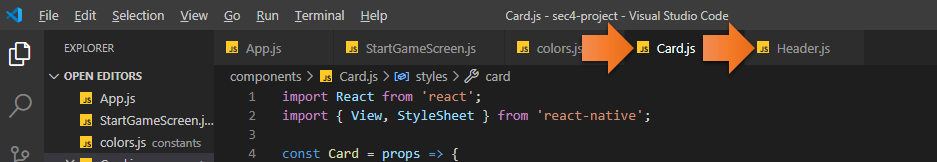
Comment Out
Ctrl + /
Very popular!
Select Multi Same Words
Ctrl + D – One by one
Ctrl + Shift + L – Select all same words
Multi-Cursor
Alt + Ctrl + ↑ / ↓
Search / Replace
Ctrl + F – Search
Ctrl + H – Replace
Split Editor
Ctrl + \
Change Keybinding
You can change keybinding from default settings to the keys you want to use.
Ctrl + K → Ctrl + S
The setting page is shown. You can change keybindings on this page.
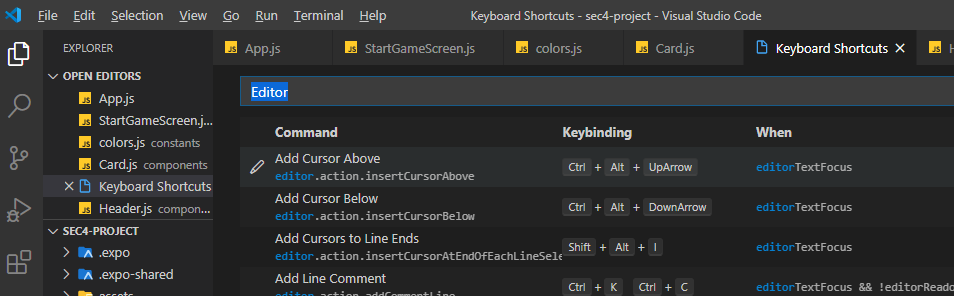







Discussion
New Comments
No comments yet. Be the first one!