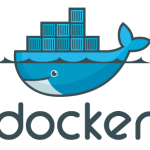How To Change Timezone on Docker Containers
Mounting the “localtime” file is the most popular way to change the timezone of containers. Here is an example.
Example: By using host server’s “/etc/localtime” file, change container’s timezone.
sudo ...
Troubleshoot: Port Range Forwarding with -p Option is Unstable on Docker.
As you know, on Docker, you can set port forwarding between host server and containers with the following command.
$ docker container run -p :Example: Create Nginx container. In this case the packets coming to 80 port on the host server will be forwarded to ...
Manage Docker Containers by shell without SSH Login
Basically, there are 2 options to control containers with shells without SSH login.
Option 1. Use -t (pseudo-tty) option without sshExample: Create a new nginx container named “webnode“, and run it interactively. By using “-t” option that simulates a terminal, you ca ...
Docker – Create Containers Quick Start Guide
Basically, you can see the all commands with “docker container –help“, but at first, I believe you need the following commands for your quick start!
Basic commandsCheck version.
$ docker versionCheck more details.
$ docker infoDocker command format.
$ docker ...
Docker on Ubuntu 20.04LTS Quick Start Guide
1-1. Download and Install Ubuntu.
Ubuntu-downloadInstall some applications and change OS settings.2-1. Install ssh.
$ sudo apt-get install openssh-server2-2. Install curl.
$ sudo apt install curl2-3. Install git.
$ sudo apt install git2-4 Cha ...