How To Change Timezone on Ubuntu
Check Current Timezone
$ timedatectlExample:
$ timedatectl
Local time: Wed 2020-07-01 01:35:04 UTC
Universal time: Wed 2020-07-01 01:35:04 UTC
RTC time: Wed 2020-07-01 01:35:05
Time zone: Etc/UTC (UTC, +0000)
System clock synchronized: yes
NTP service: active
RTC in local TZ: noChange Timezone
By using “timedatectl", you can change the timezone. At first, with “list-timezones" option, you can list all available time zones.
$ timedatectl list-timezonesExample:
$ timedatectl list-timezones
Africa/Abidjan
Africa/Accra
Africa/Algiers
Africa/Bissau
Africa/Cairo
Africa/Casablanca
Africa/Ceuta
Africa/El_Aaiun
Africa/Johannesburg
Africa/Juba
Africa/Khartoum
Africa/Lagos
Africa/Maputo
:
:If timezone will be changed to Los Angeles, use the following command.
$ sudo timedatectl set-timezone America/Los_Angeles


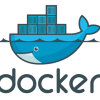




Discussion
New Comments
No comments yet. Be the first one!